AnimeEffects version 1.5.1
AnimeEffects » Devlog
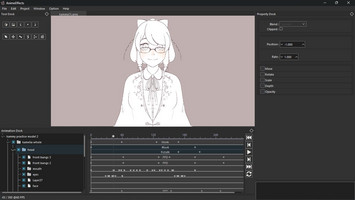
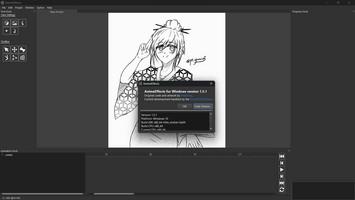
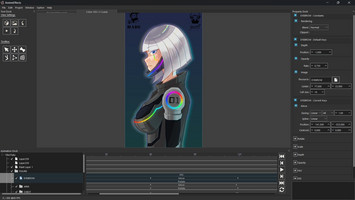
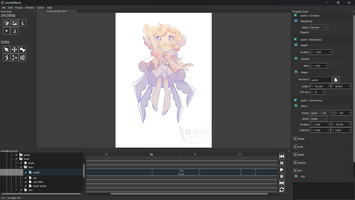
Changelog:
Changes by @GbotHQ
- Reformat code using custom config - Add CMake supportChanges by @p-yukusai
- Fixed missing dark palette - Fixed MacOS' CI - Updated Ubuntu LTS' CI - Added .qm file for the Chinese translation made by O2 - Various refactors, bugfixes and other miscellaneous stuff - Added new checks to the "About" menu - Added a way to change the Easing and Range of all selected keyframes by right-clicking - Changed windows installer script to install to user writeable folders - Added an unsupported flatpak build script - Added new exporter!Details on the new exporter
- Currently the Custom parameters do not work, they will be implemented in the next update, but will be explained here nonetheless. - There are three modes for aspect ratio, this is mostly for convenience when scrolling the spin-box containing the resolution selected, but it will throw a warning if you selected to keep the aspect ratio but your resolution is too far from the original ratio. The modes are: `One-To-One` (both resolutions move together in a one-to-one ratio), `Keep aspect ratio` (the resolution is set by calculating the aspect ratio in accordance to that of the original image, the calculation is "*New Width = (Original Width x New Height) / Original Height*", replace width with height for the New Height formula), and `Custom` (which does nothing and lets you set whatever resolution you want). - There are two export types now `Animation` and `Image sequence`, depending on which one you select there will be different formats available for you on the `Save As...` dialog your OS provides. - There are now "intermediate types" which determine what kind of file the animation will be saved as while exporting to FFmpeg or are enabled or when the format requires it for other features such as transparency, when not using transparency you should prefer to output PPM intermediates, as they are significantly faster than other formats. - You can now export with transparency! (If the format, the pixel format and the encoder allow for it) - You can force a piped export, which means to directly send the frames to FFmpeg for encoding to allow for a faster export, this may turn off things like custom parameters. - You can use and save custom parameters on your exports, both on your intermediate targets and in your final render! This means you can let another program take care of certain pre or post-processing for you straight out of AnimeEffects (we will not ensure that the parameters are correct, so you may break your rendering pipeline or cause other issues, also bare in mind that this will just basically execute a custom command on your OS's shell, so use with care) - You can select and use a custom palette on your export - You can select frame ranges to export (idea from cuthalionxvi) so that means if you don't want to export a certain amount of frames you can do so, just be careful not to overlap these ranges! I picked the following formats because they were either popular or at random because they are easily supported by either Qt or FFmpeg, if you want support for a format that's not on these lists please let me know! - We support the following image sequence formats: - `"bmp", "jpeg", "jpg", "png", "ppm", "xbm", "xpm", "tiff", "webp"` - We will support the following intermediate image formats: - `"png", "bmp", "jpg", "ppm"` - We will support the following animation formats: - `"apng","avi","f4v","flv","gif","mkv","mov","mp2","mp4","ogv","swf","webm","webp"` - We will support the following pixel formats: - `"yuv420p", "yuva420p", "rgb24", "rgba", "bgr24", "bgra", "gray"` - There is a rather extensive error handler that should hopefully catch most errors that occur during the export process. - The export process will show you the current frame it's working on with a counter bellow. - You can check all the logs after export, to see if there was an error or if something didn't go as expected. - You can select render image quality, the parameters go from -1 (Auto) to a range between 0 (Minimum quality) to 100 (Full Quality) - You can select your pixel formats and your encoders for some types, but we recommend you set them to "Auto"Full Changelog: https://github.com/p-yukusai/AnimeEffects/compare/v1.5.0-beta...v1.5.1-beta
Files
AnimeEffects-Windows-x64.zip 26 MB
Jan 16, 2024
AnimeEffects-Linux.zip 28 MB
Jan 16, 2024
AnimeEffects-MacOS.zip 52 MB
Jan 16, 2024
AnimeEffects-Windows-x86.zip 24 MB
Jan 16, 2024
AnimeEffectsWin-x64.exe 20 MB
Jan 16, 2024
AnimeEffectsWin-x86.exe 19 MB
Jan 16, 2024
Get AnimeEffects
Download NowName your own price
AnimeEffects
A simple 2D animation tool
More posts
- Custom easing and bezier editor!3 days ago
- v1.6.1 has been released!52 days ago
- AnimeEffects v1.6 has been released!Mar 11, 2025
- Audio beta available!Nov 22, 2024
- Audio update soon!Oct 11, 2024
- AnimeEffects v1.5.1 hotfixJan 20, 2024
Leave a comment
Log in with itch.io to leave a comment.